I am working on a very simple react application. It has a component and in this component I am trying to set the state when a link clicked. But for some reason setState is not even getting recognized. It is getting underlined which says unresolved function or method setState(). I have no idea why it is not getting recognized. This is the first time I am trying to use setState in this application.
import React, { Component } from 'react';
import { push } from 'react-router-redux'
import { bindActionCreators } from 'redux'
import { connect } from 'react-redux'
const styles = require('./sidebar.css');
class MenuPanel extends Component {
constructor(){
super();
this.state = {
activePanel: "trivia"
}
}
toImagePage(){
this.setState({activePanel:"image"})
console.log("hey")
}
render() {
return (
<div>
<div className="navbar-side">
<div className="tessact-logo"></div>
<div className="navbar-item active" onClick={() => this.props.toTriviaPage()}>
<a className="navbar-item-link"><span className="fa fa-comment"></span> TRIVIA</a>
</div>
<div className="navbar-item" onClick={() => this.toImagePage()}>
<a className="navbar-item-link"><span className="fa fa-picture-o"></span> IMAGES</a>
<div className="navbar-item-inside">
<a className="navbar-item-inside-link">PERSONSS</a>
<a className="navbar-item-inside-link">BRANDS</a>
<a className="navbar-item-inside-link">OBJECTS</a>
</div>
</div>
<div className="navbar-item">
<a className="navbar-item-link"><span className="fa fa-tags"></span> KEYWORDS</a>
</div>
</div>
</div>
);
}
}
const mapDispatchToProps = dispatch => bindActionCreators({
toTriviaPage: () => {
this.setState({activePanel:"trivia"})
push('/trivia')
}, dispatch)
export default connect(
null,
mapDispatchToProps
)(MenuPanel)