I have a class with more than 8 properties, and I often want to instantiate it in some method, but it is super tedious to have to write the properties one by one to assign them the value.
Is there any way to insert a kind of "code fragment" with a keyboard shortcut, which allows me to insert the instance of the class, and I just modify the values to add?.
I do not want to use constructors because I want the instance to be readable for the reader of my code and because the constructors do not work in LinQ to SQL.
I Use Visual Studio 2015, C#, Resharper.
Thank you very much.