I have followed the blog (Below mentioned) here and downloaded the parcel and put as per required. Please let me know if any one has installed and the steps.
(https://www.cloudera.com/documentation/spark2/latest/topics/spark2_installing.html)
/opt/cloudera/csd/SPARK2-2.1.0.cloudera2-1.cdh5.7.0.p0.171658-el5.parcel
But service cloudera-scm-server restart is not executing. To use Cloudera Express (free), run:
sudo /home/cloudera/cloudera-manager --express
This requires at least 8 GB of RAM and at least 2 virtual CPUs.