I am specifically trying to rediscover a feature that I have previously seen. Does anyone recognise / know where to find, this feature?
In the past I have seen (and indeed, used) a feature of my IDE (VS + Resharper) which would pop-up a dialogue box with a list of all the methods currently in my class (and the regions, IIRC) and would allow me to drag-and-drop the methods with-in that popup window. Then when I click 'OK' (or whatever was on the button) it would automatically rearrange the methods in my class according to the changes I made.
This allows me to control and easily manage the ordering of my methods.
I'm 100% sure that this feature existed previously, and am looking to find out what it was called so that I can re-access it.
I'm ...75%? ... confident that it was a piece of R# functionality, but it might have been pure VS.
I would have said (maybe 20% confidence?) that the Keyboard-Shortcut at the time was Ctrl-Alt-F, but that now brings up "Resharper Code Cleanup", which appears to be a "re-order all my methods for me" dialogue? (maybe it's changed in the latest version of R#?)
Does anyone recognise this description?
**To Pre-empt, NO ... this is NOT a duplicate of either of these:**
- How to reorder type members with Resharper?.
- Resharper Clean-up Code - how to affect sorting of methods? (hat-tip to @Alex)
Those question are about how to get Resharper to automatically sort your methods, based on rigid configured rules, which isn't the feature that I'm remembering.
- I'm not interested in the IDE deciding on the ordering or applying some preset ordering for me - I want to keep full control.
- I'm not interested in installing some tool other than VS or Resharper.
- I'm not trying to remember the shortcuts for moving methods one at a time (Ctrl-Alt-Shift-{ArrowKey})
I am specifically trying to rediscover a feature that I have previously seen.