I would like to get some ideas about the error that I am getting. I have searched now but I couldn't get anything. I checked other resources to compare the my Procfile, and it seems that I have the correct format.
Procfile
web: gunicorn animals.wsgi:application --log-file - --log-level debug
Error I am getting:
2018-01-27T10:34:15.354613+00:00 app[web.1]: [2018-01-27 10:34:15 +0000] [4] [INFO] Starting gunicorn 19.7.1
2018-01-27T10:34:15.355559+00:00 app[web.1]: [2018-01-27 10:34:15 +0000] [4] [DEBUG] Arbiter booted
2018-01-27T10:34:15.361083+00:00 app[web.1]: [2018-01-27 10:34:15 +0000] [8] [INFO] Booting worker with pid: 8
2018-01-27T10:34:15.367431+00:00 app[web.1]: ModuleNotFoundError: No module named 'animals.wsgi'
2018-01-27T10:34:15.354290+00:00 app[web.1]: keyfile: None
2018-01-27T10:34:15.354294+00:00 app[web.1]: cert_reqs: 0
2018-01-27T10:34:15.354299+00:00 app[web.1]: do_handshake_on_connect: False
2018-01-27T10:34:15.367419+00:00 app[web.1]: return self.load_wsgiapp()
2018-01-27T10:34:15.367424+00:00 app[web.1]: File "/app/.heroku/python/lib/python3.6/site-packages/gunicorn/util.py", line 352, in import_app
2018-01-27T10:34:15.354287+00:00 app[web.1]: proxy_protocol: False
2018-01-27T10:34:15.367425+00:00 app[web.1]: __import__(module)
2018-01-27T10:34:15.367413+00:00 app[web.1]: self.wsgi = self.app.wsgi()
2018-01-27T10:34:15.354300+00:00 app[web.1]: ciphers: TLSv1
2018-01-27T10:34:15.355880+00:00 app[web.1]: [2018-01-27 10:34:15 +0000] [4] [INFO] Using worker: sync
2018-01-27T10:34:15.367412+00:00 app[web.1]: File "/app/.heroku/python/lib/python3.6/site-packages/gunicorn/workers/base.py", line 135, in load_wsgi
2018-01-27T10:34:15.367601+00:00 app[web.1]: [2018-01-27 10:34:15 +0000] [8] [INFO] Worker exiting (pid: 8)
2018-01-27T10:34:15.410294+00:00 app[web.1]: [2018-01-27 10:34:15 +0000] [4] [INFO] Reason: Worker failed to boot.
2018-01-27T10:34:15.410106+00:00 app[web.1]: [2018-01-27 10:34:15 +0000] [4] [INFO] Shutting down: Master
Any suggestions?