after giving the datasource to grid the first cell of gridview combo is auto selection occuring in datagridview, how to prevent this?
after giving the datasource to grid the first cell of gridview combo is auto selection occuring in datagridview, how to prevent this?
Since it is a dropdown list you have to populate it separately and insert "Select" as 0th item. I assume this is asp.net application. Here is the link how you can populate and bind dropdown in gridview. how to bind a dropdownlist in gridview?