I've worked with Git and VSCode before, and done so together; but I never tried to create a secondary branch (The one that isn't master), so today that I decided to do so, I create a new branch called test, and VSCode shows me I'm working in the test branch, nothing bad here.
The problem comes when I try to navigate between my branches (test and master); there is just one: test.
I have tried several methods, but none of them work; and yes, I have the path for VSCode and Windows configured properly, so it isn't that.
Also as you can see on the SS above, in the console it shows this:
fatal: ambiguous 'test': unknown revision or path not in the working tree.
If I understand it correctly, that means it doesn't even recognize that the branch exists (Please forgive me if I misunderstood it, I'm not good at Git)
Question: Does someone know how I can correct this interesting behavior? I've been stuck with this for hours and haven't gotten anywhere.