I'm still a little new to Matplotlib and the code below is just in a Jupiter Notebook for quick n' dirty practicing, so please forgive the sloppy variable naming and structure.
I have a list of categories (74 in total) but I'm starting off small to see if my code is correct before just loading in all the categories. When I just try any 2 categories everything works as expected, but when I load in a third one (or just > 2), I get this error.
The error: ValueError: num must be 1 <= num <= 2, not 3
def time_stamp_count(category):
tst = []
for i in cc_key_val_num:
for k,v in i.items():
if k == 'Time':
ti = v[:-2]
tst.append({ti:0})
if k == 'LIWC_lib':
for x in v:
z,q = x
if z == category:
tst.pop()
tst.append({ti:q})
return tst
style.use('dark_background')
fig = plt.figure(figsize=(16, 10))
category_name = ['focusfuture', 'focusfuture', 'focuspresent']
def create_plots(xan):
xs = []
ys = []
for i in xan:
for k,v in i.items():
xs.append(k)
ys.append(v)
return xs,ys
for i,step in zip(range(len(category_name)), category_name):
i += 1
xox = '21{0}'.format(i)
xox = int(xox)
ax = fig.add_subplot(xox)
xan = time_stamp_count(step)
x,y = create_plots(xan)
x_freq = 15
x_axis = range(len(x))
my_xticks = np.array(x)
plt.xticks(x_axis[::x_freq], my_xticks[::x_freq])
ax.plot(x_axis,y, label=step, color='#1dcaff')
plt.legend(bbox_to_anchor=(1, 1), loc=2, borderaxespad=0.)
plt.show()