Greeting all! I wrote a code that allows me to compare two EXCEL worksheets for same values; here it is:
Sub compare()
Dim i As Integer
Dim j As Integer
Dim oldVal1 As Variant
Dim oldVal2 As Variant
Dim newVal1 As Variant
Dim newVal2 As Variant
Dim count As Integer
Const equal = "equal"
Dim WKB As Workbook
Dim OldWS As Worksheet
Dim NewWS As Worksheet
Dim DiffWS As Worksheet
Const OldWSName = "Sheet1"
Const NewWSName = "Sheet2"
Const DiffWSName = "Sheet3"
Set WKB = ActiveWorkbook
Set OldWS = WKB.Worksheets(OldWSName)
Set NewWS = WKB.Worksheets(NewWSName)
Set DiffWS = WKB.Worksheets(DiffWSName)
Dim OldRow As Long
Dim NewRow As Long
Call OptimizeCode_Begin
oldRow = OldWS.Cells(Rows.Count, 1).End(xlUp).Row
newRow = NewWS.Cells(Rows.Count, 1).End(xlUp).Row
count = 1
For i = 2 To oldRow
oldVal1 = OldWS.Cells(i, 1).Value
oldVal2 = OldWS.Cells(i, 4).Value
For j = 2 To newRow
newVal1 = NewWS.Cells(j, 1).Value
newVal2 = NewWS.Cells(j, 4).Value
If (oldVal1 = newVal1) And (oldVal2 = newVal2) Then
count = count + 1
DiffWS.Cells(count, 1).Value = equal
DiffWS.Cells(count, 2).Value = oldVal1
DiffWS.Cells(count, 3).Value = oldVal2
End If
Next j
Next i
Call OptimizeCode_End
DiffWS.Activate
'Reset variables
Set WKB = Nothing
Set OldWS = Nothing
Set NewWS = Nothing
Set DiffWS = Nothing
Application.ScreenUpdating = True
MsgBox ("Your data has been compared!")
End Sub
This code is preceded by the variables definitions, long list that I chose not to paste in here. But basically, oldVal1 is the first value compared from OldWS worksheet and oldVal2 the second one from the same worksheet. Those values are being compared with newVal1 and newVal2 from NewWS worksheet (second worksheet). Same values are copied over to DiffWS (third worksheet) with an additional column on the left for the status equal, hence DiffWS.Cells(count + 1, 2).Value = oldVal1.
I've added the following functions to optimize the code and make it run fast when it comes to comparing 2 worksheets of at east 100000 rows:
Sub OptimizeCode_Begin()
Application.Calculation = xlCalculationManual
Application.ScreenUpdating = False
EventState = Application.EnableEvents
Application.EnableEvents = False
PageBreakState = ActiveSheet.DisplayPageBreaks
ActiveSheet.DisplayPageBreaks = False
End Sub
AND
Sub OptimizeCode_End()
ActiveSheet.DisplayPageBreaks = PageBreakState
Application.EnableEvents = EventState
Application.ScreenUpdating = True
Application.Calculation = xlCalculationAutomatic
End Sub
The execution is faster on a low number of rows I must admit, but it just doesn't work when the worksheets grow bigger. My EXCEL crashes when I run my code.
Any other optimization tips I should know of? because I am at loss as to how to do this. My code would be useless if no solution is available, and I'd better know it now and think about a way other than EXCEL to compare my data.
Thanks in advance for shedding light on this.

 Windows Key
Windows Key