It says it installed Jupyter Notebook correctly, but when I launch it I get the error in the image:
The installation I used was: pip
sudo apt-get install python3-pip
Then Pandas
sudo pip3 install pandas
then Jupyter notebook
sudo pip3 install Jupyter
Does it have anything to do with the version of Python (3 vs 2)? How do I get Jupyter Notebook to start?