I would like to label my graph so I don't need to use a legend but I don't know how to do it.
For example, using this data I get these 3 lines
x = c(1:10)
y = x^2
z = x^3
w = 2*x + 7
plot(x,y,type="l", col="red")
lines(z, type="l", col="blue")
lines(w, type="l", col="green")
https://gyazo.com/a674a148c57e38160a502f3f51a41046
And I want to label each graph, y, z and, w respectively. I want it to look like this
https://gyazo.com/93a9e055a02f42fb61c3e1e438485dee
Where each graph has a label by it, so a legend is not necessary
I looked at this thread How can i label points in this scatterplot?
But this is for a scatterplot and I wasnt sure how to do it for a continuous plot.