To round the bottom left corner of a UIButton, I took code from this answer and modified the line: borderLayer.strokeColor = GenerateShape.UIColorFromHex(0x989898, alpha: (1.0-0.3)).CGColor b/c it didn't work.
However, the left border of the UIButton is not rounded. How to fix?
Code
button.frame = CGRect(x: 0, y: 0, width: 0.5*popUpView.frame.width, height: 0.25*popUpView.frame.height)
button.layer.borderWidth = 3
button.roundBtnCorners(roundedCorners, radius: cornerRadius)
extension UIButton{
// Round specified corners of button
func roundBtnCorners(_ corners:UIRectCorner, radius: CGFloat)
{
let borderLayer = CAShapeLayer()
borderLayer.frame = self.layer.bounds
borderLayer.strokeColor = UIColor(red: 168/266, green: 20/255, blue: 20/255, alpha: 0.7).cgColor
borderLayer.fillColor = UIColor.clear.cgColor
borderLayer.lineWidth = 1.0
let path = UIBezierPath(roundedRect: self.bounds,
byRoundingCorners: corners,
cornerRadii: CGSize(width: radius, height: radius))
borderLayer.path = path.cgPath
self.layer.addSublayer(borderLayer);
}
}