I updated my pods, and then after closing the project and reopening it, I received this error that I've been trying to figure out for 5 hours, and nothing has worked for me. I've been told to change the architectures, but all that I've tried isn't working, and I'm struggling a lot. Here is my pod file
# Uncomment the next line to define a global platform for your project
platform :ios, '10.0'
target 'Vloggle' do
# Comment the next line if you're not using Swift and don't want to use
dynamic frameworks
use_frameworks!
pod 'Firebase/Auth'
pod 'Firebase/Core'
pod 'Firebase/Database'
pod 'Firebase/Storage'
pod 'FBSDKCoreKit'
pod 'FBSDKShareKit'
pod 'FBSDKLoginKit'
pod 'SDWebImage'
pod 'KILabel'
pod 'Firebase'
pod 'Firebase/Messaging'
pod 'ColorSlider'
pod 'lottie-ios'
# Pods for Vloggle
target 'VloggleTests' do
inherit! :search_paths
# Pods for testing
end
target 'VloggleUITests' do
inherit! :search_paths
# Pods for testing
end
end
Also, here is a screenshot of my build settings.