I'm using jQuery SmartWizard 3.3.1 in my project. I have 5 steps and I want to make all the steps enable(class="done" isdone="1") in every state. I try to do that using below HTML code, I already tried this answer.
...
<a href="#step-4" rel="4" class="done" isdone="1"></a>
<a href="#step-5" rel="5" class="done" isdone="1"></a>
...
after page load it changes to class="disabled" isdone="0" and make the wizard not traversal without going the steps one by one. I went through the documentation and could not find the relevant information to make this happen. Is there any way that we can achieve this by smart-wizard config? or else what is the best way to solve this issue?
My smartwizard int is below:
function init_SmartWizard() {
"undefined" != typeof $.fn.smartWizard && (console.log("init_SmartWizard"), $("#wizard").smartWizard(), $("#wizard_verticle").smartWizard({
transitionEffect: "slide",
enableAllSteps: true,
anchorClickable : true, // Enable/Disable anchor navigation
enableAllAnchors : true, // Activates all anchors clickable all times
markDoneStep : true, // add done css
enableAnchorOnDoneStep : true // Enable/Disable the done steps navigation
}), $(".buttonNext").addClass("btn btn-success"), $(".buttonPrevious").addClass("btn btn-primary"), $(".buttonFinish").addClass("btn btn-default"))
}