I need to mount host directory /data to 6 containers h1,h2,h3,h4,h5,h6
/data is an external hard disk mounted on the host. The 6 containers can be opened and closed easily.
The 6 containers will go into their own sub-directories of /data to analyze data independently and produce new data locally. All sub-directories have nothing to do with each other.
A relevant question is here, but no preferred answer is given.
How to do that? Below are the containers and images I have now.
$ docker ps -a
CONTAINER ID IMAGE COMMAND CREATED STATUS PORTS NAMES
d9bd9334a1e7 ubuntu "/usr/bin/bash" 19 hours ago Up 18 hours h6
23679fe7252b ubuntu "/usr/bin/bash" 19 hours ago Up 18 hours h5
e2864e38e746 ubuntu "/usr/bin/bash" 19 hours ago Up 18 hours h4
c8996a304638 ubuntu "/usr/bin/bash" 19 hours ago Up 18 hours h3
9acd2a223d86 ubuntu "/usr/bin/bash" 19 hours ago Up 18 hours h2
5690b8c7b6da ubuntu "/usr/bin/bash" 2 days ago Up 12 hours h1
$ docker images
REPOSITORY TAG IMAGE ID CREATED SIZE
docker.io/hello-world latest f2a91732366c 2 months ago 1.85 kB
docker.io/ubuntu 27 422dc563ca32 2 months ago 252 MB
docker.io/ubuntu latest 422dc563ca32 2 months ago 252 MB