Goal
I'm trying to copy <table id=signature> to clipboard such that the contents can be pasted into a rich HTML text box while retaining its structure and image.
Problem
When we use Jquery clipboard/copy methods like document.execCommand("copy"); we end up with plain text instead of rich HTML like the signature generated in the preview window.
Edit: if I highlight the signature and copy it, it work's like a charm. I'm trying to simulate that "highlight and copy" for the user so they don't have to.
<div id="preview">
<table id="signature">
<tbody>
<tr>
<td></td>
</tr>
</tbody>
</table>
<div id="copy-signature">
Copy Signature
</div>
</div>