While I'm using System.Windows.Forms in my project
This error shows up
The type or namespace name 'Forms' does not exist in the namespace 'System.Windows' (are you missing an assembly reference?)
Refer to this question
I've added the following code in my .csproj. But this doesn't solve the error.
<Reference Include="System.Windows.Forms" Version="2.0.0.0"/>
Refer to this question , I'm using visual studio code and this looks like doesn't help much in my situation. Is there is any way to add the reference to solve the problem? Thanks for spending your time on my question!!