I am trying to add a background span to the image. I can set a background span to strings, but the imagespan in the same string does not show the background.
This is a sample of what I want, the selected part shows an image and text with background span.
This is what I have tried.
public void applySpannable(String lastString, String changeString, int type, String title) {
String totalString = lastString + title;
Spannable spanText = new SpannableString(totalString);
Drawable d;
if (type == 1) {
d = getResources().getDrawable(R.drawable.type_flag_bg_red);
} else {
d = getResources().getDrawable(R.drawable.type_flag_bg_red);
}
d.setBounds(0, 0, d.getIntrinsicWidth(), d.getIntrinsicHeight());
ImageSpan span = new ImageSpan(d, ImageSpan.ALIGN_BASELINE);
ForegroundColorSpan foregroundSpan = new ForegroundColorSpan(Color.WHITE);
BackgroundColorSpan backgroundSpan = new BackgroundColorSpan(Color.RED);
spanText.setSpan(foregroundSpan, lowerBound, upperBound, Spannable.SPAN_EXCLUSIVE_INCLUSIVE);
spanText.setSpan(backgroundSpan, lowerBound, upperBound, Spannable.SPAN_EXCLUSIVE_INCLUSIVE);
spanText.setSpan(span, lastString.length(), lastString.length()+1, Spannable.SPAN_INCLUSIVE_EXCLUSIVE);
edtAddTask.setText(spanText);
edtAddTask.setSelection(edtAddTask.getText().toString().length());
}
The string appears with background, but transparent image is shown without background. I have set the lower index ahead of image position.
Thanks