Following @NidhinSPradeep suggestion I've reinstalled 12.2 client using Runtime option and it resolved the issue.
My machine had 12.1 32-bit Oracle client installed first at C:\app\client\administrator\product\12.1.0\client_1
and 12.2 64-bit installed second at C:\app\client\%UserName%\product\12.2.0\client_1
12.2 was installed as InstantClient type and NETWORK\ADMIN folder was missing for this installation.
This generated following error while using OraClient12Home1(64bit) in Toad Data Point:
[Oracle Database Error] Server did not respond within the specified timeout interval
I've reinstalled 12.2 client using Runtime option. NETWORK\ADMIN folder appeared and Toad Data Point error got resolved. If you reinstalling same version, change location from suggested (client_2) to whatever your existing location. Generally it is client_1.