When I run
python systrace.py --time=10 -o mynewtrace.html gfx
The following error occurs
Starting tracing (10 seconds)
Tracing completed. Collecting output...
<br>
Exception in thread Thread-11:
Traceback (most recent call last):
File "C:\Python27\lib\threading.py", line 801, in __bootstrap_inner
self.run()<br>
File "C:\Python27\lib\threading.py", line 754, in run
self.__target(*self.__args, self.__kwargs)<br>
File "C:\Users\rajnish.r\AppData\Local\Android\Sdk\platform-tools\systrace\cat
apult\systrace\systrace\tracing_agents\atrace_agent.py", line 194, in _collect_a
nd_preprocess
self._trace_data = self._preprocess_trace_data(trace_data)<br>
File "C:\Users\rajnish.r\AppData\Local\Android\Sdk\platform-tools\systrace\cat
apult\systrace\systrace\tracing_agents\atrace_agent.py", line 272, in _preproces
s_trace_data
trace_data = strip_and_decompress_trace(trace_data)<br>
File "C:\Users\rajnish.r\AppData\Local\Android\Sdk\platform-tools\systrace\cat
apult\systrace\systrace\tracing_agents\atrace_agent.py", line 332, in strip_and_
decompress_trace
**trace_data = zlib.decompress(trace_data)**
error: Error -5 while decompressing data: incomplete or truncated stream
Outputting Systrace results...<br>
Tracing complete, writing results<br>
Traceback (most recent call last):,br>
File "systrace.py", line 49, in <module>
sys.exit(run_systrace.main())<br>
File "C:\Users\rajnish.r\AppData\Local\Android\Sdk\platform-tools\systrace\cat
apult\systrace\systrace\run_systrace.py", line 196, in main
main_impl(sys.argv)<br>
File "C:\Users\rajnish.r\AppData\Local\Android\Sdk\platform-tools\systrace\cat
apult\systrace\systrace\run_systrace.py", line 193, in main_impl
controller.OutputSystraceResults(write_json=options.write_json)<br>
File "C:\Users\rajnish.r\AppData\Local\Android\Sdk\platform-tools\systrace\cat
apult\systrace\systrace\systrace_runner.py", line 68, in OutputSystraceResults
self._out_filename)<br>
File "C:\Users\rajnish.r\AppData\Local\Android\Sdk\platform-tools\systrace\cat
apult\systrace\systrace\output_generator.py", line 98, in GenerateHTMLOutput
html_file.write(_ConvertToHtmlString(result.raw_data))<br>
File "C:\Users\rajnish.r\AppData\Local\Android\Sdk\platform-tools\systrace\cat
apult\systrace\systrace\output_generator.py", line 120, in _ConvertToHtmlString
raise ValueError('Invalid trace result format for HTML output')<br>
*
ValueError: Invalid trace result format for HTML output
*