While trying to run generated build apk or debugging on physical device , It is loading old bundle. and not reflecting any changes, it Happens only with physical device on same network.
Following tricks are not working for me. 1.
Run the command in a terminal: ps ax | grep react-native
Kill all processes and run bundle script again.
2.
rm -rf $TMPDIR/react-*
3.
--resetCache true
4.
--reset-cache
5.
Permanent delete node_modules
npm cache clean –force
npm install
npm start -- --reset-cache