Is there a way to trigger the row visibility depending on the page number?
i need to show a grant total at the beginning of a table and a subtotal at the end of every page, but the subtotal only, if the report will be greater than 1 Page.
I tried with some code execution on the footer / header section and store the PageNumber, because Globals!PageNumber isn't accessible from the body. But no effect, seems the footer and header section is created later so my variable in the report code is always 0 while reading it in the table row hidden expression.
How could this be done? Any different ideas how to hide a table row on first page?