You can just pass an array to the variable cmd. But you need to know if the byte array is MSO (most significant octet) -> LSO (least significant octet) or LSO -> MSO. Typically, characteristics use LSO -> MSO, which means that the first octet in your byte array is the least significant octet.
In the concrete case, note that your characteristic is composed of four bytes: 0x08|01|00|00
Then you have:
MSO -> LSO: 0x08|01|00|00 -> {0x08, 0x01, 0x00, 0x00}
LSO -> MSO: 0x08|01|00|00 -> {0x00, 0x00, 0x01, 0x08}
Check out which one is relevant in your case, or try out both and see what happens. Your code will then be something like this (I assume LSO -> MSO):
byte[] cmd = {0x00, 0x00, 0x01, 0x08};
mWrChar.setValue(cmd);
mBleGatt.writeCharacteristic(mWrChar);