There are 2 things to do to avoid Headless Chrome being detected:
- change user agent
- if you are using it through
chromedriver, for example by using Selenium, then you also need to patch the chromedriver executable
Changing user agent
When used in headless mode, Chrome change its user agent, turning Chrome into HeadlessChrome, as a result it is easily detectable for anyone who wants to deny headless browsers.
So be sure to change user agent to look like a normal browser, for example:
chrome \
--disable-gpu \
--headless \
--remote-debugging-port=9222 \
--user-agent='Mozilla/5.0 (Windows NT 10.0; Win64; x64) AppleWebKit/537.36 (KHTML, like Gecko) Chrome/63.0.3239.132 Safari/537.36' \
'https://my.waveapps.com/login/'
Patching chromedriver
As explained in this post, the website you are trying to reach uses Distil Networks to detect headless browsers, and to avoid being detected you need to remove any "cdc_" string from the chromedriver executable, by running the following command:
perl -pi -e 's/cdc_/aaa_/g' /path/to/chromedriver
Replace aaa by any three character combination you like.
Seems to work for me: