I have a .net web app that uses Telerik Reporting, and I'm having trouble running their new version on my intranet site. Even with the meta tag for IE edge set or set in web.config, this puts the document into IE11 mode, but compatibility mode still picks it up for being in the intranet zone.
It's getting a javascript error promise undefined, and works fine if I manually add the site to Trusted Sites on my local browser to get it out of intranet compatibility mode.
I've been reading that this is the document mode vs the browser mode, so this is running in IE11 document mode, but the browser mode is still whatever compatibility mode is trying to set it down to for intranet, which looks to be IE5 if I don't have the meta tag. I was also reading that the document mode should determine what javascript engine IE11 uses, not the browser mode, but maybe this isn't true? Telerik says they don't support compatibility view, so I've been trying to force it to 11/edge, but this browser mode is killing me. Any other suggesions?
I don't want to keep my site in trusted sites either because I also want Windows Authentication on but it's defaulted off, and even if I wanted to try to get them to push out a group policy change to all browsers, there are a bunch of other sites in trusted sites and I'm not sure if turning windows auth on for everything might cause other problems for other sites.
Here is a screenshot of the console showing the javascript error even though doc mode is 11.