How to add a mask on top of the react-native-camera?
I'm building the UI for a React Native QRCode scanner app using react-native-camera.
The overlay mask on top of the camera should be in light grey color, but the middle part must keep transparent (see-through).
But when I change the backgroundColor on my outer mask, it seems also affect the center part. I mean, of course, it is behind its child view.
The code down below is a simplified version of the snapshot.
<Camera
ref={cam => {
this.camera = cam;
}}
onBarCodeRead={this._onBarCodeRead}
style={styles.cameraView}
aspect={Camera.constants.Aspect.fill}
playSoundOnCapture
>
<View
style={{
position: 'absolute',
top: 0,
left: 0,
width: '100%',
height: '100%',
backgroundColor: 'rgba(0.2, 0.2, 0.2, 0.2)',
alignItems: 'center',
justifyContent: 'space-around',
}}
>
<View
style={{
width: 300,
height: 300,
backgroundColor: 'transparent',
borderColor: 'white',
borderWidth: 1,
}}
/>
</View>
</Camera>
Any idea how to get this done?