I want to scroll a text automatically in horizontal way. I tried the method below, but the text was not scrolling.
<TextView
android:id="@+id/text"
android:layout_width="wrap_content"
android:layout_height="wrap_content"
android:layout_alignParentBottom="true"
android:background="@drawable/bg_1"
android:textColor="#cc0000"
android:scrollHorizontally="true"
android:singleLine="true"
android:ellipsize="marquee"
android:marqueeRepeatLimit ="marquee_forever"
android:focusable="true"
android:focusableInTouchMode="true"
/>
So please tell me how to scroll a text and if there is any need to add some code in the class file also.