I have a button in HTML and I want the user to be able to change the button's text when double clicking.
<button onclick='doStuff()' ondblclick='renameButton()' id='myButton'>Click Me</button>
This is my function in JavaScript:
function renameButton() {
var button = document.getElementById('myButton');
button.setAttribute("contenteditable", true);
}//end renameButton
This function allows me to edit the button:
Issue 1) I cannot add a space when editing the button. The space-bar on my keyboard literally does nothing.
Issue 2) Is it possible to set a white background on the editable text to allow the user to see that it is editable? As far as I know, it is only possible to control the background color of the entire button element, but not the text node.