I have a dataframe with lots of rows. Sometimes are values are one ofs and not very useful for my purpose.
How can I remove all the rows from where columns 2 and 3's value doesn't appear more than 5 times?
df input
Col1 Col2 Col3 Col4
1 apple tomato banana
1 apple potato banana
1 apple tomato banana
1 apple tomato banana
1 apple tomato banana
1 apple tomato banana
1 grape tomato banana
1 pear tomato banana
1 lemon tomato banana
output
Col1 Col2 Col3 Col4
1 apple tomato banana
1 apple tomato banana
1 apple tomato banana
1 apple tomato banana
1 apple tomato banana