I have a UILabel that is inside a TableView, I want to change the color of the UILabel to red on user tap. I am using a UITapGestureRecognizer and on tapping the UILabel I can get the content of the UILabel but I can't get the actual UILabel since to my knowledge you can't have parameters inside a UIGesture function.
This is my code and it will help clear things up
class HomeProfilePlacesCell: NSObject {
var Post = [String]()
@objc func PostTap(_ sender: UIGestureRecognizer) {
print(Post[(sender.view?.tag)!])
}
func HomeProfilePlaceTVC(_ tableView: UITableView, cellForRowAt indexPath: IndexPath, streamsModel : streamModel,HOMEPROFILE: HomeProfile, controller: UIViewController) -> UITableViewCell {
let cell = tableView.dequeueReusableCell(withIdentifier: "HomeTVC", for: indexPath) as! HomeTVC
let tapGesture = UITapGestureRecognizer(target: self, action: #selector(PostTap(_:)))
tapGesture.delegate = self as? UIGestureRecognizerDelegate
cell.post.addGestureRecognizer(tapGesture)
cell.post.text = streamsModel.Posts[indexPath.row]
cell.post.tag = indexPath.row
Post = streamsModel.Posts
return cell
}
}
My function there is PostTap whenever a user taps the UILabel which is the cell.post then I can read it's content inside PostTap but in order to change the color of that UILabel then I'll have to pass the let cell constant into the PostTap function.
Is there anyway I can do that or a work around ? I am new to Swift