I'm trying to write a post-build event for a C# project. And I'm using a custom console app (myTool.exe) to do that.
For example, the post-build event is
"$(SolutionDir)tools\myTool.exe" "$(SolutionDir)myProject\bin\" Debug
(All paths is quoted because they could contain whitespaces.)
Before escaping, $(SolutionDir) is D:\Some\MySystem\.
After escaping, it should become D:\\Some\\MySystem\\.
How to escape all the \ in $(SolutionDir) in this way in a csproj file?
I have tried to use this approach, but it seems not working for $(SolutionDir):
<PropertyGroup>
<EscapedSolutionDir>$(SolutionDir.Replace('\\', '\\\\'))</EscapedSolutionDir>
<EscapedTargetDir>$(TargetDir.Replace('\\', '\\\\'))</EscapedTargetDir>
</PropertyGroup>
<Target Name="PreBuild" BeforeTargets="PreBuildEvent">
<Exec Command=""$(EscapedSolutionDir)source\\Native\\Output\\NativeLibraryCopier.exe" "$(EscapedSolutionDir)" "$(ConfigurationName)" "$(PlatformName)" "$(TargetDir)"" />
</Target>
PS: See this for why I have to replace the backslash.