I am trying to copy several data from a table on a different sheet, to a new table on another sheet. My structure is like:
These are the steps that me and Mr. @QHarr have tried:
- Checked the objects and values exist
- Tried running the codes line by line
- Activate sheets and re-arranging the codes
None worked so far:
Here is my current codes:
Private Sub cmdedit_Click()
If MsgBox("Transfer selected asset to " & Me.ComboBox1.Text & "?", vbYesNo, "CONFIRMATION") = vbYes Then
Dim ws As Worksheet
Dim ws1 As Worksheet
Dim wsendRow As Range
Dim wsendRow1 As Range
Dim lo As ListObject
Dim lr As ListRow
Set ws = Sheets("FIELD OFFICE DATABASE")
Set ws1 = Sheets("Transferred Items")
Set lo = ws1.ListObjects("table3")
Set lr = lo.ListRows.Add
Set wsendRow = ws.Range("B" & Rows.Count).End(xlUp)
'Set wsendRow1 = ws1.Range("A" & Rows.Count).End(xlUp)
ws.Activate
Range("B2").Select
Do Until ActiveCell.Address = wsendRow.Address
If ActiveCell.Value = Me.cmbemn.Text Then
'ws1.Unprotect "321321"
'ws1.Activate
lr.Range(1, 1).Value = Me.cmbemn.Text 'error appears on this line. if I place a comment here, the error will just move on the next line.
lr.Range(1, 2).Value = Me.TextBox1.Text
lr.Range(1, 3).Value = Me.txttype.Text
lr.Range(1, 4).Value = Me.txtmodel.Text
lr.Range(1, 5).Value = ActiveCell.Offset(0, 4).Value
lr.Range(1, 6).Value = ActiveCell.Offset(0, 5).Value
lr.Range(1, 7).Value = Me.txtpurdate.Text
lr.Range(1, 8).Value = Me.txtprice.Text
lr.Range(1, 9).Value = Me.txtcon.Text
lr.Range(1, 10).Value = ActiveCell.Offset(0, 9).Value
lr.Range(1, 11).Value = ActiveCell.Offset(0, 11).Value
lr.Range(1, 12).Value = Me.ComboBox1.Text
lr.Range(1, 13).Value = ActiveCell.Offset(0, 13).Value
lr.Range(1, 14).Value = Date
lr.Range(1, 15).Value = ws.Range("A13").Value
lr.Range(1, 16).Value = Me.TextBox2.Text
Exit Do
Exit Sub
Else
ActiveCell.Offset(1, 0).Select
End If
Loop
End If
End Sub
Codes never worked. Also to note, this question is in reference to my other question, (which took a lot of comments from me and Mr. QHarr) until he suggested that I should ask another question instead.
I hope someone can help me figure this out.
Thank you so much in advance