I was trying to implement a gapminder example in R using the plotly package from here which completely worked fine, but when I tried changing the data (here I used my own data set) and it shrank the values on Y-axis of the graph. Here is the code
library(gapminder)
library(plotly)
library(ggplot2)
gg <- ggplot(gapminder_test, aes(gdpPercap, lifeExp, color = continent)) +
geom_point(aes(size = pop, frame = year, ids = country)) +
scale_x_log10()
ggplotly(gg)
this is how the graph looks like
 As you can see here on Y-axis the values have been shrunk off, how can I make it proper like a similar of gapminder
As you can see here on Y-axis the values have been shrunk off, how can I make it proper like a similar of gapminder