Please scroll down to UPDATE 2
The website enforces you to enter at least one search parameter, so you may loop through all items for Arbejdsområde list, making request for each of them. Here is the example, showing how that could be done in Excel VBA (open VBE, create standard module, paste the code and run Test()):
Option Explicit
Sub Test()
Dim sResponse As String
Dim oItems As Object
Dim vItem
Dim aData
Dim sContent As String
Dim lPage As Long
Dim i As Long
Dim j As Long
' Retrieve search page HTML content
XmlHttpRequest "GET", "http://www.advokatnoeglen.dk/", "", "", "", sResponse
' Extract work areas items
ExtractOptions sResponse, "ctl00$ContentPlaceHolder$Search$AreaSelect", oItems
oItems.Remove oItems.Keys()(0)
sContent = ""
' Process each work area item
For Each vItem In oItems.Items()
Debug.Print "Item [" & vItem & "]"
lPage = 0
' Process each results page
Do
Debug.Print vbTab & "Page [" & lPage & "]"
' Retrieve result page HTML content
XmlHttpRequest "GET", "http://www.advokatnoeglen.dk/sog.aspx?s=1&t=0&a=" & vItem & "&p=" & lPage, "", "", "", sResponse
' Extract result table
ParseResponse _
"<table\b[^>]*?id=""ctl00_ContentPlaceHolder_Grid""[^>]*>([\s\S]*?)</table>", _
sResponse, _
aData, _
False
' Store parsed table
sContent = sContent & aData(0)
Debug.Print vbTab & "Parsed " & Len(sContent)
lPage = lPage + 1
DoEvents
Loop Until InStr(sResponse, "<a class=""next""") = 0
Next
' Extract data from the whole content
ParseResponse _
"<tr.*?onclick=""location.href='([^']*)'"">\s*" & _
"<td[^>]*>\s*([\s\S]*?)\s*</td>\s*" & _
"<td[^>]*>\s*([\s\S]*?)\s*</td>\s*" & _
"<td[^>]*>\s*([\s\S]*?)\s*</td>\s*" & _
"</tr>", _
sContent, _
aData, _
False
' Rebuild nested arrays to 2d array for output
aData = Denestify(aData)
' Decode HTML
For i = 1 To UBound(aData, 1)
For j = 2 To 4
aData(i, j) = GetInnerText((aData(i, j)))
Next
Next
' Output
With ThisWorkbook.Sheets(1)
.Cells.Delete
Output2DArray .Cells(1, 1), aData
.Columns.AutoFit
.Rows.AutoFit
End With
MsgBox "Completed"
End Sub
Sub XmlHttpRequest(sMethod, sUrl, aSetHeaders, sFormData, sRespHeaders, sRespText)
Dim aHeader
'With CreateObject("MSXML2.ServerXMLHTTP")
'.SetOption 2, 13056 ' SXH_SERVER_CERT_IGNORE_ALL_SERVER_ERRORS
With CreateObject("MSXML2.XMLHTTP")
.Open sMethod, sUrl, False ' , "u051772", "fy17janr"
If IsArray(aSetHeaders) Then
For Each aHeader In aSetHeaders
.SetRequestHeader aHeader(0), aHeader(1)
Next
End If
.Send (sFormData)
sRespHeaders = .GetAllResponseHeaders
sRespText = .ResponseText
End With
End Sub
Sub ExtractOptions(sContent As String, ByVal sName As String, oOptions As Object)
Dim aTmp0
Dim vItem
' Escape RegEx special characters
For Each vItem In Array("\", "*", "+", "?", "^", "$", ".", "[", "]", "{", "}", "(", ")", "|", "/")
sName = Replace(sName, vItem, "\" & vItem)
Next
' Extract the whole <select> for parameter
ParseResponse "<select[^>]* name=""?" & sName & """?[^>]*>[^<]*((?:<option[^>]*>[^<]*</option>[^<]*)+)[^<]*</[^>]*>", sContent, aTmp0, False
' Extract each parameter <option>
ParseResponse "<option[^>]*value=(""[^""]*""|[^\s>]*)[^>]*>([^<]*)</option>", (aTmp0(0)), aTmp0, False
' Put each parameter and value into dictionary
Set oOptions = CreateObject("Scripting.Dictionary")
For Each vItem In aTmp0
oOptions(GetInnerText((vItem(1)))) = GetInnerText(Replace(vItem(0), """", ""))
Next
End Sub
Sub ParseResponse(sPattern, sResponse, aData, Optional bAppend As Boolean = True, Optional bGlobal = True, Optional bMultiLine = True, Optional bIgnoreCase = True)
Dim oMatch
Dim aTmp0()
Dim sSubMatch
If Not (IsArray(aData) And bAppend) Then aData = Array()
With CreateObject("VBScript.RegExp")
.Global = bGlobal
.MultiLine = bMultiLine
.IgnoreCase = bIgnoreCase
.Pattern = sPattern
For Each oMatch In .Execute(sResponse)
If oMatch.SubMatches.Count = 1 Then
PushItem aData, oMatch.SubMatches(0)
Else
aTmp0 = Array()
For Each sSubMatch In oMatch.SubMatches
PushItem aTmp0, sSubMatch
Next
PushItem aData, aTmp0
End If
Next
End With
End Sub
Sub PushItem(aData, vItem, Optional bAppend As Boolean = True)
If Not (IsArray(aData) And bAppend) Then aData = Array()
ReDim Preserve aData(UBound(aData) + 1)
aData(UBound(aData)) = vItem
End Sub
Function GetInnerText(sText As String) As String
Static oHtmlfile As Object
Static oDiv As Object
If oHtmlfile Is Nothing Then
Set oHtmlfile = CreateObject("htmlfile")
oHtmlfile.Open
Set oDiv = oHtmlfile.createElement("div")
End If
oDiv.innerHTML = sText
GetInnerText = oDiv.innerText
End Function
Function Denestify(aRows)
Dim aData()
Dim aItems()
Dim i As Long
Dim j As Long
If UBound(aRows) = -1 Then Exit Function
ReDim aData(1 To UBound(aRows) + 1, 1 To 1)
For j = 0 To UBound(aRows)
If IsArray(aRows(j)) Then
aItems = aRows(j)
For i = 0 To UBound(aItems)
If i + 1 > UBound(aData, 2) Then ReDim Preserve aData(1 To UBound(aRows) + 1, 1 To i + 1)
aData(j + 1, i + 1) = aItems(i)
Next
Else
aData(j + 1, 1) = aRows(j)
End If
Next
Denestify = aData
End Function
Sub Output2DArray(oDstRng As Range, aCells As Variant)
With oDstRng
.Parent.Select
With .Resize( _
UBound(aCells, 1) - LBound(aCells, 1) + 1, _
UBound(aCells, 2) - LBound(aCells, 2) + 1)
.NumberFormat = "@"
.Value = aCells
End With
End With
End Sub
It takes few minutes to retrieve all data for the first time (after that when launched again all requests are loaded from the cache that makes process significantly faster, to get a latest data from the server you need to clean up the cache in IE settings). The output for me is as follows:
Generally RegEx's aren't recommended for HTML parsing, so there is disclaimer. Data being processed in this case is quite simple that is why it is parsed with RegEx. About RegEx: introduction (especially syntax), introduction JS, VB flavor.
BTW there are another answers using the similar approach: 1, 2, 3 and 4.
UPDATE
The above suggested scraping is based on parsing search results filtered by Arbejdsområde parameter, and as it turned out, actually returned results are inaccurate. Those lawyers, which have multiply Arbejdsområder are present multiply times in results, and which have empty Arbejdsområder are not in results at all.
Another parameter instead of Arbejdsområde, that can be used for such scraping is Retskreds. All lawyers records contain address, and only single address, so results are full and don't contain duplicates. Note, one lawyer can relate to several offices, so that will be several records in results.
There is the code that allows to scrape detailed info for each entry within loop:
Option Explicit
Sub Test()
Dim sResponse As String
Dim oItems As Object
Dim vKey
Dim sItem As String
Dim aTmp
Dim aData
Dim lPage As Long
Dim i As Long
Dim j As Long
' Retrieve search page HTML content
XmlHttpRequest "GET", "http://www.advokatnoeglen.dk/", "", "", "", sResponse
' Extract Retskreds items
ExtractOptions sResponse, "ctl00$ContentPlaceHolder$Search$CourtSelect", oItems
oItems.Remove oItems.Keys()(0)
i = 0
' Process each Retskreds item
For Each vKey In oItems
sItem = oItems(vKey)
Debug.Print "Area " & sItem & " " & vKey
lPage = 0
' Process each results page
Do
Debug.Print vbTab & "Page " & lPage
' Retrieve results page
XmlHttpRequest "GET", "http://www.advokatnoeglen.dk/sog.aspx?s=1&t=0&c=" & sItem & "&p=" & lPage, "", "", "", sResponse
' Extract table
ParseResponse _
"<table\b[^>]*?id=""ctl00_ContentPlaceHolder_Grid""[^>]*>([\s\S]*?)</table>", _
sResponse, _
aTmp, _
False
' Extract data from the table
ParseResponse _
"<tr.*?onclick=""location.href='([^']*)'"">\s*" & _
"<td[^>]*>\s*([\s\S]*?)\s*</td>\s*" & _
"<td[^>]*>\s*([\s\S]*?)\s*</td>\s*" & _
"<td[^>]*>\s*([\s\S]*?)\s*</td>\s*" & _
"</tr>", _
aTmp(0), _
aData, _
True
' Add Retskreds name
For i = i To UBound(aData)
aTmp = aData(i)
PushItem aTmp, vKey
aData(i) = aTmp
Next
Debug.Print vbTab & "Parsed " & UBound(aData)
lPage = lPage + 1
DoEvents
Loop Until InStr(sResponse, "<a class=""next""") = 0
Next
' Retrieve detailed info for each entry
For i = 0 To UBound(aData)
aTmp = aData(i)
' Retrieve details page
aTmp(0) = "http://www.advokatnoeglen.dk" & aTmp(0)
' Extract details
XmlHttpRequest "GET", aTmp(0), "", "", "", sResponse
ParseResponse _
DecodeUriComponent( _
"Arbejdsomr%C3%A5der\: [\s\S]*?</h2>[\s\S]*?" & _
"Beskikkelses%C3%A5r\: ([^<]*)[\s\S]*?" & _
"F%C3%B8dsels%C3%A5r\: ([^<]*)[\s\S]*?" & _
"M%C3%B8deret for landsret\: ([^<]*)[\s\S]*?" & _
"M%C3%B8deret for h%C3%B8jesteret\: ([^<]*)[\s\S]*?" & _
"E-mail\: [\s\S]*?href='\/email\.aspx\?e\=(.*?)'[\s\S]*?" & _
"Mobiltlf\.\: ([\d\(\)\-+ ]*?)\s*<"), _
sResponse, _
aTmp, _
True, _
False
aTmp(9) = StrReverse(aTmp(9))
aData(i) = aTmp
Debug.Print vbTab & "Details " & i
DoEvents
Next
' Rebuild nested arrays to 2d array for output
aData = Denestify(aData)
' Decode HTML
For i = 1 To UBound(aData, 1)
For j = 2 To 4
aData(i, j) = Trim(Replace(GetInnerText((aData(i, j))), vbCrLf, ""))
Next
Next
' Output
With ThisWorkbook.Sheets(1)
.Cells.Delete
OutputArray .Cells(1, 1), _
Array("URL", _
"Navn", _
"Firma", _
DecodeUriComponent("Arbejdsomr%C3%A5der"), _
DecodeUriComponent("Retskreds"), _
DecodeUriComponent("Beskikkelses%C3%A5r"), _
DecodeUriComponent("F%C3%B8dsels%C3%A5r"), _
DecodeUriComponent("M%C3%B8deret for landsret"), _
DecodeUriComponent("M%C3%B8deret for h%C3%B8jesteret"), _
"E-mail", _
"Mobiltlf." _
)
Output2DArray .Cells(2, 1), aData
.Columns.AutoFit
.Rows.AutoFit
End With
MsgBox "Completed"
End Sub
Sub XmlHttpRequest(sMethod, sUrl, aSetHeaders, sFormData, sRespHeaders, sRespText)
Dim aHeader
'With CreateObject("MSXML2.ServerXMLHTTP")
'.SetOption 2, 13056 ' SXH_SERVER_CERT_IGNORE_ALL_SERVER_ERRORS
With CreateObject("MSXML2.XMLHTTP")
.Open sMethod, sUrl, False
If IsArray(aSetHeaders) Then
For Each aHeader In aSetHeaders
.SetRequestHeader aHeader(0), aHeader(1)
Next
End If
.Send (sFormData)
sRespHeaders = .GetAllResponseHeaders
sRespText = .ResponseText
End With
End Sub
Sub ExtractOptions(sContent As String, ByVal sName As String, oOptions As Object)
Dim aTmp0
Dim vItem
' Escape RegEx special characters
For Each vItem In Array("\", "*", "+", "?", "^", "$", ".", "[", "]", "{", "}", "(", ")", "|", "/")
sName = Replace(sName, vItem, "\" & vItem)
Next
' Extract the whole <select> for parameter
ParseResponse "<select[^>]* name=""?" & sName & """?[^>]*>[^<]*((?:<option[^>]*>[^<]*</option>[^<]*)+)[^<]*</[^>]*>", sContent, aTmp0, False
' Extract each parameter <option>
ParseResponse "<option[^>]*value=(""[^""]*""|[^\s>]*)[^>]*>([^<]*)</option>", (aTmp0(0)), aTmp0, False
' Put each parameter and value into dictionary
Set oOptions = CreateObject("Scripting.Dictionary")
For Each vItem In aTmp0
oOptions(GetInnerText((vItem(1)))) = GetInnerText(Replace(vItem(0), """", ""))
Next
End Sub
Sub ParseResponse(sPattern, sResponse, aData, Optional bAppend As Boolean = True, Optional bNestSubMatches = True, Optional bGlobal = True, Optional bMultiLine = True, Optional bIgnoreCase = True)
Dim oMatch
Dim aTmp0()
Dim sSubMatch
If Not (IsArray(aData) And bAppend) Then aData = Array()
With CreateObject("VBScript.RegExp")
.Global = bGlobal
.MultiLine = bMultiLine
.IgnoreCase = bIgnoreCase
.Pattern = sPattern
For Each oMatch In .Execute(sResponse)
If oMatch.SubMatches.Count = 1 Then
PushItem aData, oMatch.SubMatches(0)
Else
If bNestSubMatches Then
aTmp0 = Array()
For Each sSubMatch In oMatch.SubMatches
PushItem aTmp0, sSubMatch
Next
PushItem aData, aTmp0
Else
For Each sSubMatch In oMatch.SubMatches
PushItem aData, sSubMatch
Next
End If
End If
Next
End With
End Sub
Sub PushItem(aData, vItem, Optional bAppend As Boolean = True)
If Not (IsArray(aData) And bAppend) Then aData = Array()
ReDim Preserve aData(UBound(aData) + 1)
aData(UBound(aData)) = vItem
End Sub
Function DecodeUriComponent(sEncoded As String) As String
Static objHtmlfile As Object
If objHtmlfile Is Nothing Then
Set objHtmlfile = CreateObject("htmlfile")
objHtmlfile.parentWindow.execScript "function decode(s) {return decodeURIComponent(s)}", "jscript"
End If
DecodeUriComponent = objHtmlfile.parentWindow.decode(sEncoded)
End Function
Function GetInnerText(sText As String) As String
Static oHtmlfile As Object
Static oDiv As Object
If oHtmlfile Is Nothing Then
Set oHtmlfile = CreateObject("htmlfile")
oHtmlfile.Open
Set oDiv = oHtmlfile.createElement("div")
End If
oDiv.innerHTML = sText
GetInnerText = oDiv.innerText
End Function
Function Denestify(aRows)
Dim aData()
Dim aItems()
Dim i As Long
Dim j As Long
If UBound(aRows) = -1 Then Exit Function
ReDim aData(1 To UBound(aRows) + 1, 1 To 1)
For j = 0 To UBound(aRows)
If IsArray(aRows(j)) Then
aItems = aRows(j)
For i = 0 To UBound(aItems)
If i + 1 > UBound(aData, 2) Then ReDim Preserve aData(1 To UBound(aRows) + 1, 1 To i + 1)
aData(j + 1, i + 1) = aItems(i)
Next
Else
aData(j + 1, 1) = aRows(j)
End If
Next
Denestify = aData
End Function
Sub OutputArray(oDstRng As Range, aCells As Variant, Optional sFormat As String = "@")
With oDstRng
.Parent.Select
With .Resize(1, UBound(aCells) - LBound(aCells) + 1)
.NumberFormat = sFormat
.Value = aCells
End With
End With
End Sub
Sub Output2DArray(oDstRng As Range, aCells As Variant, Optional sFormat As String = "@")
With oDstRng
.Parent.Select
With .Resize( _
UBound(aCells, 1) - LBound(aCells, 1) + 1, _
UBound(aCells, 2) - LBound(aCells, 2) + 1)
.NumberFormat = sFormat
.Value = aCells
End With
End With
End Sub
There are 4896 entries total for 4689 lawyers:

UPDATE 2
Seems to get complete list you may just make search with set Firma parameter: http://www.advokatnoeglen.dk/sog.aspx?s=1&t=0&firm=%20, there are 6511 entries at the moment. The Sub Test() code for parse that results should be changed then as shown below:
Option Explicit
Sub Test()
Dim sResponse As String
Dim aTmp
Dim aData
Dim lPage As Long
Dim i As Long
Dim j As Long
lPage = 0
' Process each results page
Do
Debug.Print vbTab & "Page " & lPage
' Retrieve results page
XmlHttpRequest "GET", "http://www.advokatnoeglen.dk/sog.aspx?s=1&t=0&firm=%20&p=" & lPage, "", "", "", sResponse
' Extract table
ParseResponse _
"<table\b[^>]*?id=""ContentPlaceHolder_Grid""[^>]*>([\s\S]*?)</table>", _
sResponse, _
aTmp, _
False
' Extract data from the table
ParseResponse _
"<tr.*?onclick=""location.href='(.*?)'"">\s*" & _
"<td[^>]*>\s*([\s\S]*?)\s*</td>\s*" & _
"<td[^>]*>\s*([\s\S]*?)\s*</td>\s*" & _
"<td[^>]*>\s*([\s\S]*?)\s*</td>\s*" & _
"</tr>", _
aTmp(0), _
aData, _
True
Debug.Print vbTab & "Parsed " & (UBound(aData) + 1)
lPage = lPage + 1
DoEvents
Loop Until InStr(sResponse, "<a class=""next""") = 0
' Retrieve detailed info for each entry
For i = 0 To UBound(aData)
aTmp = aData(i)
' Retrieve details page
aTmp(0) = "http://www.advokatnoeglen.dk" & aTmp(0)
' Extract details
Do
XmlHttpRequest "GET", aTmp(0), "", "", "", sResponse
If InStr(sResponse, "<title>Runtime Error</title>") = 0 Then Exit Do
DoEvents
Loop
ParseResponse _
DecodeUriComponent( _
"Arbejdsomr%C3%A5der\: [\s\S]*?</h2>[\s\S]*?" & _
"Beskikkelses%C3%A5r\: ([^<]*)[\s\S]*?" & _
"(:?F%C3%B8dsels%C3%A5r\: ([^<]*)[\s\S]*?)?" & _
"M%C3%B8deret for landsret\: ([^<]*)[\s\S]*?" & _
"M%C3%B8deret for h%C3%B8jesteret\: ([^<]*)[\s\S]*?" & _
"(:?E-mail [\s\S]*?href='\/email\.aspx\?e\=(.*?)'[\s\S]*?)?" & _
"Mobiltlf\.\: ([\d\(\)\-+ ]*?)\s*<"), _
sResponse, _
aTmp, _
True, _
False
aTmp(8) = StrReverse(aTmp(8))
aData(i) = aTmp
Debug.Print vbTab & "Details " & i
DoEvents
Next
' Rebuild nested arrays to 2d array for output
aData = Denestify(aData)
' Decode HTML
For i = 1 To UBound(aData, 1)
For j = 2 To 4
aData(i, j) = Trim(Replace(GetInnerText((aData(i, j))), vbCrLf, ""))
Next
Next
' Output
With ThisWorkbook.Sheets(1)
.Cells.Delete
OutputArray .Cells(1, 1), _
Array("URL", _
"Navn", _
"Firma", _
DecodeUriComponent("Arbejdsomr%C3%A5der"), _
DecodeUriComponent("Beskikkelses%C3%A5r"), _
DecodeUriComponent("F%C3%B8dsels%C3%A5r"), _
DecodeUriComponent("M%C3%B8deret for landsret"), _
DecodeUriComponent("M%C3%B8deret for h%C3%B8jesteret"), _
"E-mail", _
"Mobiltlf." _
)
Output2DArray .Cells(2, 1), aData
.Columns.AutoFit
.Rows.AutoFit
End With
MsgBox "Completed"
End Sub