I have a website were I can login with a Facebook account, The only problem I get right now is that I can't get the glyphicon from Facebook in front of my text in the button. Down here you see the code. I am using Bootstrap too,
<input type="button"onclick="window.location = '<?php echo $loginURL ?>';"
class="btn btn-block btn-social btn-facebook" value="Login met Facebook">
This is how it looks like:
And I want to get something like this:
I know you need to use a span class but I can't get it to work in the same button, if I use the span I get the icon but not in the same button but under or above it.
This is the code I got now and it looks the way I want it to but now the link doesnt work.. So I press the button but nothing happens..
<button onclick="window.location = '<?php echo $loginURL ?>';"
class="btn btn-md" style="background-color:#3b5998; color:white; width:100%;">
<span class="fa fa-facebook mr-2"></span> Sign in with Facebook
The code down below is the code that works but doesnt look the way I want..
<input type="button" onclick="window.location = '<?php echo $loginURL ?>';"
value="Login met Facebook" class="btn btn-block btn-social btn-facebook">