I can't figure out why my browser isn't caching my *.js files. According to chrome it should as the status is 304 and the IIS common response header on the /app_themes/ folder is set to Expire Web Content after 7 days.
And the request/response headers look ok with matching e-tags:
Is there some other IIS or Kentico setting I'm missing?
Edit: I've also tried opening the home page and a sub page in a new tab as per this answer but to no avail
But... I see it works in Firefox so looks like Chrome is still ignoring the headers in certain circumstances