I am considering using this neat text arrow () in a new website. It works well in Chrome and Firefox as expected. And, of course, not at all in Internet Explorer. Not even in Edge...
Can I make it work in IE as well?
- I already tried using the arrow as it is or as HTML entity
🡨instead - I am already using
<meta charset="utf-8">
Update
The solution presented in Unicode characters and Internet Explorer does not work for this character, as this demo shows:
<p style="font-family: Arial Unicode MS;">Ⓐ</p> <!-- works in IE -->
<p style="font-family: Arial Unicode MS;">🡨</p> <!-- does not :( -->This is how it looks in IE (Edge):