I am working on .Net core Microservices. I installed Docker Toolbox containing docker cli and kitematics. After that i created a simple (.Net core) web api project in visual studio 2017 and also enable docker support.
But when i hit F5 to run the program it shows following error and doesn't run.
Visual Studio Container Tools requires Docker to be running before building, debugging or running a containerized project.
Please review the attached image.
Visual studio error on running the project
If i build and run the project using docker cli, it's working. The problem is with visual studio 2017.