I have the following code that successfully centers the contents of a cell in my Vaadin grid.
this.grid.setRowHeight(65);
this.grid.setStyleGenerator(item -> "v-align-center");
It makes it looks like this.
How can I also vertically center? When I tried adding the style name v-align-middle it did nothing.