I have about 10 input fields on a web page. In two of those fields, a strange icon will appear on the field when I put the cursor in those fields, which disappears as soon as I tab or click away. This only happens on Safari, not on Firefox or Chrome.
I thought it might be LastPass doing it, so I turned off Extensions in the Develop menu.
Here is the exact source for one of the fields:
<tr name="cargo" data-seat="cargo_cabin">
<td>
Cargo Cabin
</td>
<td class="text-right" colspan="2">
<input name="cargo_weight" value="" class="text-right"
type="text"/>
</td>
<td>
<input type="text" name="cargo_arm"
class="form-control-plaintext text-right" readonly
value="357.50"/>
</td>
<td name="cargo_moment">
<input type="text" name="cargo_moment"
class="form-control-plaintext text-right" readonly value=""/>
</td>
</tr>