I want to customize the color of my tabbedPane to fit at the theme of my gui, but I don't know how to do it. I've tried lots of code but still nothing happens.
Here's my gui...
thnx in advance ^_^
I want to customize the color of my tabbedPane to fit at the theme of my gui, but I don't know how to do it. I've tried lots of code but still nothing happens.
Here's my gui...
thnx in advance ^_^
For the JTabbedPane look and feel, set the UIManager settings as described in this post Controlling Color in Java Tabbed Pane
Relevant code:
UIManager.put("TabbedPane.contentAreaColor ",ColorUIResource.GREEN);
UIManager.put("TabbedPane.selected",ColorUIResource.GREEN);
UIManager.put("TabbedPane.background",ColorUIResource.GREEN);
UIManager.put("TabbedPane.shadow",ColorUIResource.GREEN);
// now construct the tabbed pane
tab=new JTabbedPane();
There are couple UIManager setting you can make before you create the GUI but they will be for every JTabbedPane: This will change the selected tab color.
UIManager.put("TabbedPane.selected", Color.RED);
I don't see a setting for the border but you can hide it like so:
UIManager.put("TabbedPane.contentBorderInsets", new Insets(0, 0, 0, 0));
Lastly you can change the background of the tab pane like this:
tab.setBackground(Color.BLUE);