I've installed orange ,when I test in terminal, I can see it run perfectly ,but when I input "import Orange" in jupyter notebook, it turns back “no module named Orange”
I've installed orange ,when I test in terminal, I can see it run perfectly ,but when I input "import Orange" in jupyter notebook, it turns back “no module named Orange”
In your notebook,
import orange
should be
import Orange