Yes you can do it. I had used the following snippet to disable quick settings.
public static void preventStatusBarExpansion(Context context) {
WindowManager manager = ((WindowManager) context.getApplicationContext()
.getSystemService(Context.WINDOW_SERVICE));
Activity activity = (Activity)context;
WindowManager.LayoutParams localLayoutParams = new WindowManager.LayoutParams();
localLayoutParams.type = WindowManager.LayoutParams.TYPE_SYSTEM_ERROR;
localLayoutParams.gravity = Gravity.TOP;
localLayoutParams.flags = WindowManager.LayoutParams.FLAG_NOT_FOCUSABLE|
// this is to enable the notification to recieve touch events
WindowManager.LayoutParams.FLAG_NOT_TOUCH_MODAL |
// Draws over status bar
WindowManager.LayoutParams.FLAG_LAYOUT_IN_SCREEN;
localLayoutParams.width = WindowManager.LayoutParams.MATCH_PARENT;
int resId = activity.getResources().getIdentifier("status_bar_height", "dimen", "android");
int result = 0;
if (resId > 0) {
result = activity.getResources().getDimensionPixelSize(resId);
}
localLayoutParams.height = result;
localLayoutParams.format = PixelFormat.TRANSPARENT;
customViewGroup view = new customViewGroup(context);
manager.addView(view, localLayoutParams);
}
Call this method where ever you need. Before calling this method make sure you has screen overlay permission.
However this permission is deprecated in Oreo.