As Reza mentioned, your choice of control does not appear optimal. You should probably create a form with TextBox, CheckBox, ComboBox etc. Or make use of DataGridView if your display is catering for multiple records at same time.
If you most definitely want to customize PropertyGrid, here is my another answer which might help you start with.
Linked answer:
You can make use of TrackBar. Note that PropertyGrid by default does
not allow you to add controls like these to it. So, you will need to
do some work here. You will need to create a class that inherits from
System.Drawing.Design.UITypeEditor. Next you will have to set the
editor attribute for the property that has to display track bar as
control. Note that unless you do custom paint, it will be shown as
modal dialog or as dropdown editor.