I try to deploy the project which is developed in nodejs version v6.x and edgejs version v0.11 into production environment node version v.8.x.. Getting error seems "The edge module has not been pre-compiled for node.js version v8.9.3".
I googled they recommended to downgrade the node js version, but i can't bcz other projects which is already running in server is dependent node v8.x.
I have updated the edgejs to ^7.10.1. but not working.