I would like to know how to change data source for a slicer.I am importing multiple slicers from another workbook and I would like to link them to my own pivot table.
I know how to see data source (Right click -> Report connections) :
But is there a way to change it?
Thank you!