This is a first time I am working with matplotlib and the task might be really trivial, but turns out to be hard for me.
I have following data: tickets numbers, dates when they were resolved and dates when whey were supposed to be resolved.
What I want to do is to draw a plot with tickets on x axis and dates on y axis. Then for every ticket I need to have 2 bars: first one with height equal to the date it was resolved, and another one with height equal to the date is was supposed to be resolved.
What I have right now:
a list of all tickets
tickets = []a list with all dates (both resolved and expected)
all_dates = []
lists with sets of (ticket, datetime) for expected time and resolved time:
tickets_estimation = []
tickets_real = []
the code I am at right now:
plt.xticks(arange(len(tickets)), tickets, rotation=90)
plt.yticks(arange(len(all_dates)), all_dates)
plt.show()
which shows me following plot:

So how can I do the rest? Please pay attention that I need to map tickets numbers at X axis to the dates on Y axis.
Ok, here is is simplified at where I stack: I cannot figure out how to draw even a single bar so its X axis will be a ticket and its Y axis will be a date of it's resolution. For example:
import matplotlib.pyplot as plt
import matplotlib.dates as mdates
from numpy import arange
date = ['3 Jan 2013', '4 Jan 2013', '5 Jan 2013']
tickets = ['ENV-666', 'ENV-999', 'ENV-1000']
# Convert to matplotlib's internal date format.
y = mdates.datestr2num(date)
x = arange(len(tickets))
fig, ax = plt.subplots()
ax.plot(x,y)
ax.yaxis_date()
# Optional. Just rotates x-ticklabels in this case.
fig.autofmt_xdate()
plt.show()
This works find, it shows a plot with a line. But if I change ax.plit(x,y) to ax.bar(x,y) I am receiving an error: ValueError: ordinal must be >= 1