I’m using PDFBox 2.0.4 to create PDF documents with acroForms. Here is my test code example:
PDDocument document = new PDDocument();
PDPage page = new PDPage(PDRectangle.A4);
document.addPage(page);
PDAcroForm acroForm = new PDAcroForm(document);
document.getDocumentCatalog().setAcroForm(acroForm);
String dir = "../testPdfBox/src/main/resources/fonts/";
PDType0Font font = PDType0Font.load(document, new File(dir + "Roboto-Regular.ttf"));
PDResources resources = new PDResources();
String fontName = resources.add(font).getName();
acroForm.setDefaultResources(resources);
String defaultAppearanceString = format("/%s 12 Tf 0 g", fontName);
acroForm.setDefaultAppearance(defaultAppearanceString);
PDTextField field = new PDTextField(acroForm);
field.setPartialName("SampleField");
field.setDefaultAppearance(defaultAppearanceString);
acroForm.getFields().add(field);
PDAnnotationWidget widget = field.getWidgets().get(0);
PDRectangle rect = new PDRectangle(50, 750, 200, 50);
widget.setRectangle(rect);
widget.setPage(page);
widget.setPrinted(true);
page.getAnnotations().add(widget);
field.setValue("Sample field 123456");
acroForm.flatten();
document.save("target/SimpleForm.pdf");
document.close();
Everything works fine. But when I try to copy text from the created document and paste it to the NotePad or Word it becomes squares.
I search a lot about this problem. The most popular answer is that there is no toUnicode cmap in created PDF. So I explore my document with CanOpener for Acrobat:
Yes, there is no toUnicode cmap, but everything works properly, if not to use acroForm.flatten(). When form fields are not flattened, I can copy/paste text from the document and it looks correct. Nevertheless I need all fields to be flattened.
So, I have two questions:
Why there is a problem with copy/pasting text in flattened form, and everything is ok in non-flattened?
What can I do to avoid problem with text copy/pasting? Is there only one solution - to create toUnicode CMap by my own, like in this example?
My test pdf files are available here.