I want to be able to open a dataframe in a Spyder (Python IDE) window and quickly scroll down to the last record of a relatively large pandas dataframe (134,890 records in table). It's frustrating because Spyder only loads a certain number of records from large tables, and scrolling down takes a while.
Does anyone know a shortcut or option to quickly get to the end of the dataframe, without writing any code like df.tail()?
The following image shows a dataframe with data extending into 2018, but it takes me quite a while to scroll to the end. Every time I scroll to what should be the bottom, Spyder loads a few more records from the table, and I start scrolling down again...