For the 2nd day I'm scouring the web and have not found a solution. Take an element like this:
<TreeView ItemsSource="{Binding Types}" Width="300">
<TreeView.Resources>
<HierarchicalDataTemplate DataType="{x:Type models:Type}"
ItemsSource="{Binding SubTypes}">
<TextBlock Text="{Binding Name}"/>
<HierarchicalDataTemplate.ItemTemplate>
<DataTemplate DataType="{x:Type SubType}">
<TextBlock Text="{Binding Name}"/>
</DataTemplate>
</HierarchicalDataTemplate.ItemTemplate>
</HierarchicalDataTemplate>
</TreeView.Resources>
</TreeView>
I use the Material NuGet library for base styles. Now however I need to disable the hover, select, etc. on the first level items and only allow the selection/hover for the subitems.
But everything I seem to find is about styling the contents of each item or styling everything globally.
A <- remove selection/hover (pref single click too but that's another topic)
A1 <- maintain original style, hover and select
A2 <- maintain original style, hover and select
A3 <- maintain original style, hover and select
B <- remove selection/hover (pref single click too but that's another topic)
B1 <- maintain original style, hover and select
B2 <- maintain original style, hover and select
B3 <- maintain original style, hover and select